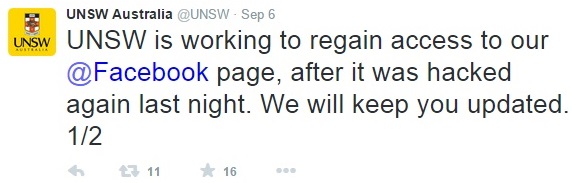Losing your phone doesn’t simply mean you can’t call or text. Here’s the story from our reader, Liz, who lost her phone last year and it turned out to be…
I received a notification saying I had *just* accepted a friend request from some guy I didn’t know, but I definitely hadn’t accepted the request. Then I saw that I had somehow started having an inbox conversation with this guy (some random dude from Moldova), and I had said ‘Hi’ to him, when I definitely hadn’t!! I was freaking out! Turns out the guy bought the iphone I lost last year, and had found my FB still logged in on my phone (somehow)… and had added and messaged himself from MY account ! He then went on to ask me for my icloud password, presumably to get access to my private data. I was so worried because my icloud was of course linked to my bankcard and bank account! i changed all my passwords and disconnected the phone from my account :S
Very crazy!
Hi Liz,
Thanks Liz for sharing her story with us. It is really SCARY that the scammer was actually using your account after a year. I hope that everything has fixed right now. Indeed, there’re several things you should do right after you lost your phone.
Change your passwords immediately
The scammer may read through your social media accounts to steal your personal information or use it for some other purposes. What’s worse, they may use your P2P payment apps like Venmo and Apple Pay to purchase thing.
Contact your banks and check your financial statement
If you saved your credit card details, account number, and password on your phone; when your phone is getting into the wrong hands, the scammer may use it to shop online. So remember to report to your bank and put an alert on your accounts.
Wipe the data from your phone
At last, if you still cannot find your phone, you can wipe all the data from your phone. If you are using an Android phone, you can do so by using Where’s My Droid app. For those who are using iPhone, you can wipe your data by signing in your iCloud account or using the Find me iPhone app. However, once you wipe all the data, you will not be able to undo it.
Your identity is everything. Protect it or risk it?
-KYCL-